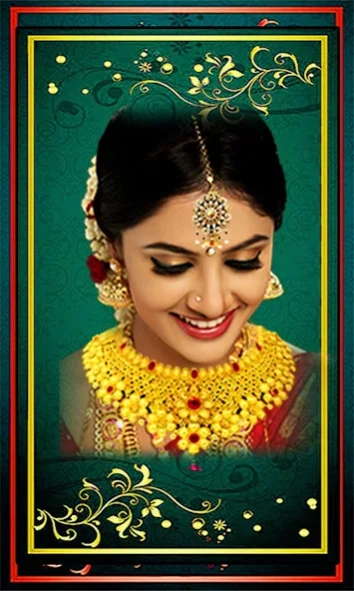Jewellery Photo Editor 1.0.0.28
Free Version
Publisher Description
Jewellery Photo Editor - Create your photo with wedding jewellers using this app
Decorate your Nature photos with Jewellery Photo Editor for women style face and colour effects. Garnish your photos in jewellery photo editor.
You can edit your picture in wedding or fashion Jewellery with this Jewellery suits editor / Jewellery image editor. You can find bridal Jewellery, wedding Jewellery, and latest fashionable Jewellery in Jewellery PhotoEditor.
Select your Photo from the Gallery or take a selfie from the Gallery make fashionable girl / fashionable women.
Applying Women fashionJewellery on your picture is as simple as cutting a piece of cake. Just select the picture from your phone gallery in this Women formal Jewellery photo editor for Woman, or you can also take a picture from your camera application. You don’t need to go and buy these expensive gold jewellery, latest diamond jewellery, latest wedding Jewellery or latest fashionable Jewellery. just use this wedding Jewellery photo editor for Woman app and wear these expensive jewellery designs.
Bridal Jewellery photo editor for girls Best beauty of a women with wedding jewellers! Find new fashion saree designs, Ideas, Fashion Jewellery in India, south Indian Jewellery designs and change your photo unique.
Best Jewellery photoeditor How to add jewellery stickers to pictures? Add glamorous Jewellery or jewellery to a picture by editing your photo in beauty Jewellery photo editor app. Whether you are men or women this unique saree fashion photo editor will help you to create your pictures with various jewellery.
This Jewellery Photo Editor app easily make Jewellery Photo Frame with your stylish Photo with single click, Without touching Jewellery Photo Frame will generate in this app .
We introduce Best tool in this app, Just select one photo Automatically unwanted background removed without touch and create one beautifull PhotoFrame.
Best wedding Jewellery photoeditor collection of women jewellery stickers to set on your photos for party and wedding ceremony.
Step: 1 How to Photo Cutting & Background Remover:
Cut and Erase:
you can create amazing custom pictures select your photo with finger touch. Cut unwanted background using cut or Lasso tool.
It has two options available for smooth cutting photos.
Eraser has different types of erase options Auto Eraser, Magic Eraser, Manual Eraser for edit your unwanted background remove.
Crop :
Jewellery Photo Manipulation have crops available for sharing wishes with your own creativity.
Step: 2 Photo Editing:
Backgrounds :
Select Hd Nature Backgrounds and Lovely scenery wallpapers, Home decor new Hd Bgs, Nature Photos, Studio Backgrounds and Nature Wallpapers.
Stylish Text
• Add cool and stylish text as name art nature text style.
• Add your text on image or add text on pic
• Give your text to Colour, Shadow, Fantastic festival Font Styles for Girls Jewellery photoEditor.
Stickers:
Woman Jewellers Editor makes with different types of stickers available • jeweler photo Stickers editor has Jewellery stickers and more. Best hd traditional Jewellery photos and festival backgrounds is easy to make with this. Stickers have flip options and scale, rotate ,move with your finger touch.
Edit:
Easily edit stickers and selected photo modifications use of Edit option.
Blur Background:
blur effect creates from hd Nature Backgrounds and Blur option. Create your own dslr Nature Backgrounds simple with this Jewellery photo Editor..
Share your jewellery Photo editor through social network sites like Facebook, twitter, whatsapp, Instagram, Gmail etc.
About Jewellery Photo Editor
Jewellery Photo Editor is a free app for Android published in the Screen Capture list of apps, part of Graphic Apps.
The company that develops Jewellery Photo Editor is Gianttlabs. The latest version released by its developer is 1.0.0.28.
To install Jewellery Photo Editor on your Android device, just click the green Continue To App button above to start the installation process. The app is listed on our website since 2023-12-17 and was downloaded 0 times. We have already checked if the download link is safe, however for your own protection we recommend that you scan the downloaded app with your antivirus. Your antivirus may detect the Jewellery Photo Editor as malware as malware if the download link to com.gianttlab.jewellery.photoeditor is broken.
How to install Jewellery Photo Editor on your Android device:
- Click on the Continue To App button on our website. This will redirect you to Google Play.
- Once the Jewellery Photo Editor is shown in the Google Play listing of your Android device, you can start its download and installation. Tap on the Install button located below the search bar and to the right of the app icon.
- A pop-up window with the permissions required by Jewellery Photo Editor will be shown. Click on Accept to continue the process.
- Jewellery Photo Editor will be downloaded onto your device, displaying a progress. Once the download completes, the installation will start and you'll get a notification after the installation is finished.